Physical Computing w/ the Raspberry Pi - Python, Scratch, LED's, Buttons, Minecraft Pi, Cameras, & More - SJMS Picademy 2020
Some learning highlights include:
-Figuring out how to use an incredible credit card-sized computer called the Raspberry Pi.
-Using jumper wires to connect LED's, buttons, and resistors via a breadboard to create circuits.
-Creating code that interacted with the physical world by; causing LED lights to blink, giving buttons the ability to interact w/ lights and cameras, and creating graphics on a screen.
-Exploring how Python can interact with Minecraft and be used to teleport your character, build structures, and much more.
The structure of camp this week was a little different than what the students were used to. This is because our camp was based off of an incredible training I got to attend with the Raspberry Pi Foundation last summer at the Computer History Museum. Our learning was divided up into workshops with each one introducing us to a new piece of hardware or software.
Our workshops included:
-Getting Started with the Raspberry Pi, where we learned all about this awesome little computer and what it was capable of.
-Bringing Code to Life, where we made our first small programs to control LED lights.
-Hacking Minecraft w/ Python, where we learned how Python can interact with Minecraft Pi.
-Let's Get Physical: Scratch and Python, where we went more into depth with how to control LED's and buttons with Python.
-Selfies and Sensors, where we learned how to control a camera with the Raspberry Pi and used buttons and code to control it.
-Getting GUI with It, where we learned how to using Python to create an app with buttons, text boxes, and more.
At the end of the day Thursday, I explained to the students that it was now time to take what they had learned and make something new! They brainstormed, settled on one or two ideas, then came in Friday morning and got to work. They had an incredibly powerful experience bringing their projects to life and were so excited to present their final creations to the class. You can check out their presentations by following this link.
Read the descriptions of the videos for a better idea on what their projects involved!
Here are my big takeaways from camp:
-Students love Minecraft Pi! I'm glad I did this workshop early on as they absolutely loved it. Anytime we ran into a technology issue (this happened a few times!) I let the students know they could hop back into Minecraft until I could figure out the issue. What a lifesaver. Amanda Haughs, a superstar educator from the Bay Area, has some incredible resources (including the "Intro to Hacking Minecraft Pi" series) on her blog.
-Consider your audience! This week ended up being pretty code heavy and I almost lost a student or two during our GUI workshop. I probably should have stuck with more hands-on workshops with my group. Our 7th grader really enjoyed the GUI workshop but the coding was tedious for some of the others.
-The students most enjoyed the Selfies and Sensors and Let's Get Physical workshops. They loved using the camera and learning how to wire and code LED lights (especially when they were integrating them with Minecraft). Next time I am planning to utilize the camera more and try to setup wildlife cameras with the students.
-I knew coming in that I had a young crew signed up. Out of my 7 students, 6 were in 4th grade and only one had a bit of experience with text-based coding. I spent a good bit of time talking to the them about how computers are like robots. They only do exactly what you tell them to do. Martin O'Hanlon has a great video in his Python 101 course that you can find here.
-I really tried my best to take a step back on Friday as they worked on their final projects. I let them know that this was their moment to shine and directed them to use their resources when they had questions. This was tough at the beginning but you could sense their confidence growing throughout the morning as they came to trust themselves more and more.
If you're trying to run a workshop like this, here's a shopping list for you to check out. If you're viewing this from the far future (shout-out to anyone reading this in 2022!) I apologize but there's no way I'm coming back to update these links.
Essentials:
Buy These Only if You Don't Have Extras Sitting Around/Only If You Plan to Use Them:
Picademy Parts Pack - $22 (This pack includes LED's, sensors, resistors, jumper wires, breadboard. Similar packs can be ordered from just about anywhere!)
Please reach out if you have any questions!
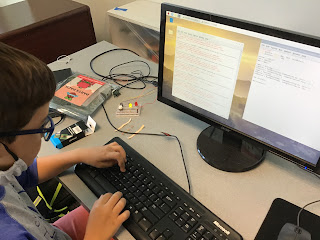







Comments
Post a Comment